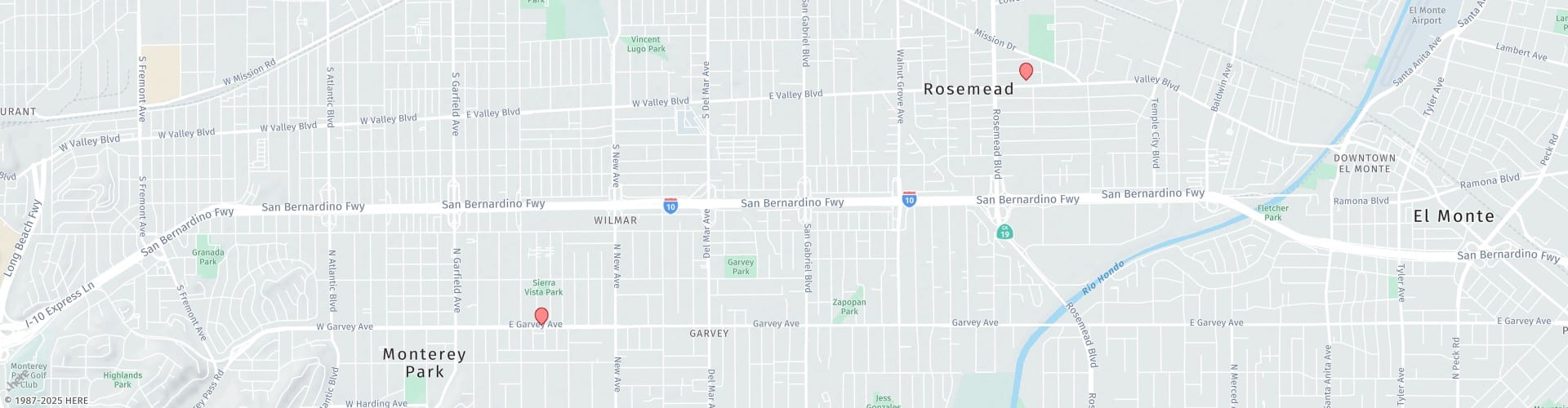Computer vision syndrome, also known as digital eye strain, refers to a group of visual conditions stemming from prolonged use of digital devices such as computers, smartphones, tablets and e-readers. More and more people are experiencing symptoms such as blurry vision, eye strain/fatigue, dry eyes and headaches after using digital devices for extended periods of time.
Give Your Eyes Periodic Breaks From the Screen
If your eyes always feel tired after a long day in front a computer, or your vision is blurry after using your smartphone, Dr. Linda Vu is here to help. In this post, she shares advice to find relief from the symptoms of computer vision syndrome.
The rule of thumb is to give your eyes 20-second breaks for every 20 minutes of computer work. Take a moment to gaze at a distant object that is at least 20 feet away from you. This exercise will relax the focusing muscle inside your eyes.
Try to Blink More Often
We naturally blink less when staring at a computer screen, and when we blink less, tears evaporate off our eyes more rapidly. Blinking often is very important when working on a computer or using a smartphone, so try to blink more frequently than you normally would to keep your eyes moisturized.
Adjust Your Workstation
Often computer vision syndrome symptoms are caused or exacerbated by a poorly set up computer workstation. This includes the lighting condition, the position of your computer monitor and your seating position.
First, check your lighting. Many people find it more comfortable to work on a computer without excessive bright light (whether it’s sunlight or interior lighting). You might want to move your computer monitor so it is not positioned beneath fluorescent lighting or so any windows are to the side of your computer instead of in front of or behind it.
Next, check the position of your monitor. Ideally the center of your screen should be about 4 to 5 inches below your eye level, and the screen should be approximately 20 to 28 inches from your eyes. If your screen gives off a lot of glare, anti-glare screen can help minimize the amount of light reflected from the screen.
You might also need to adjust your seating position so your feet sit flat on the floor and you have arm support as you type.
Schedule an Eye Exam
If these suggestions do not help, schedule a comprehensive eye exam to rule out any underlying health conditions that could be causing your discomfort. To request an appointment with Dr. Vu, please call or email our office today.